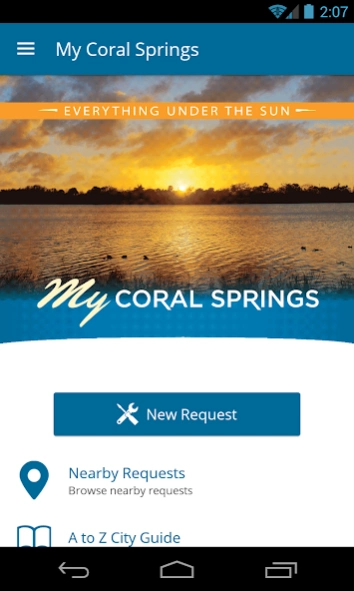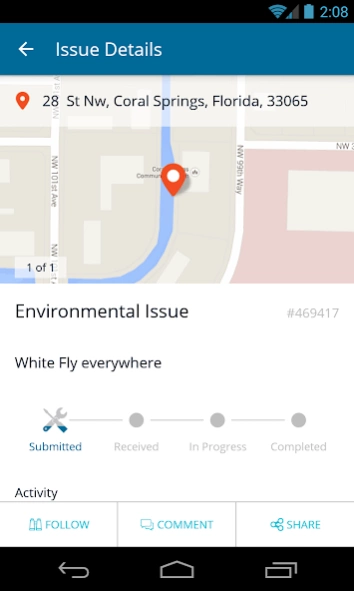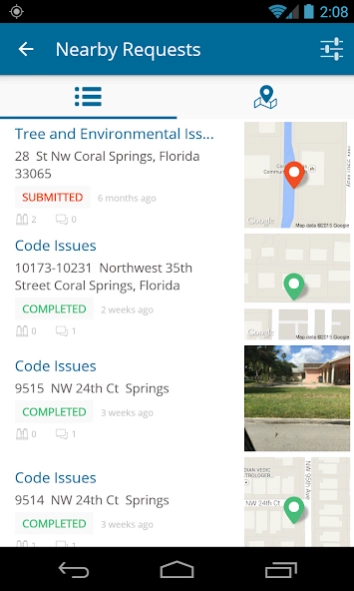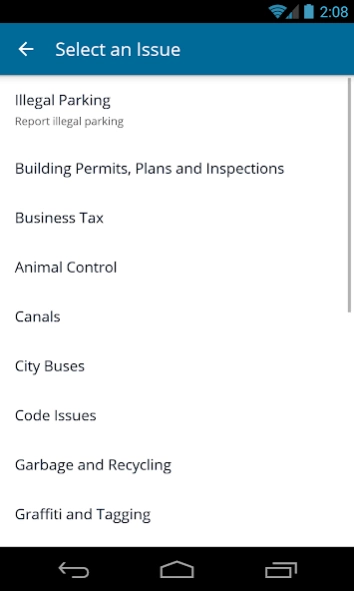My Coral Springs App 4.6.4
Free Version
Publisher Description
My Coral Springs App - My Coral Springs is your quick connection to the City of Coral Springs.
Once known as “the City in the Country,” Coral Springs has become a premier South Florida community, known for its abundant parks, quality schools, numerous athletic programs, and attractive neighborhoods. If you had to pick one word that describes the advantages Coral Springs offers residents and businesses in South Florida, you’d have to say “Everything.”
Starting with the City’s ideal location, Coral Springs offers everything that defines “quality of life.” From excellent schools to our outstanding parks, Coral Springs has a lot to offer when it comes to family life. That’s in addition to the local natural resources, including the Everglades and nearby beaches. We like to think that we offer ‘Everything Under the Sun.’
Located in South Florida within Broward County, the City of Coral Springs has a population of approximately 125,000 people across 24 square miles.
About My Coral Springs App
My Coral Springs App is a free app for Android published in the PIMS & Calendars list of apps, part of Business.
The company that develops My Coral Springs App is Accela Inc.. The latest version released by its developer is 4.6.4.
To install My Coral Springs App on your Android device, just click the green Continue To App button above to start the installation process. The app is listed on our website since 2024-03-26 and was downloaded 4 times. We have already checked if the download link is safe, however for your own protection we recommend that you scan the downloaded app with your antivirus. Your antivirus may detect the My Coral Springs App as malware as malware if the download link to com.publicstuff.coral_springs is broken.
How to install My Coral Springs App on your Android device:
- Click on the Continue To App button on our website. This will redirect you to Google Play.
- Once the My Coral Springs App is shown in the Google Play listing of your Android device, you can start its download and installation. Tap on the Install button located below the search bar and to the right of the app icon.
- A pop-up window with the permissions required by My Coral Springs App will be shown. Click on Accept to continue the process.
- My Coral Springs App will be downloaded onto your device, displaying a progress. Once the download completes, the installation will start and you'll get a notification after the installation is finished.